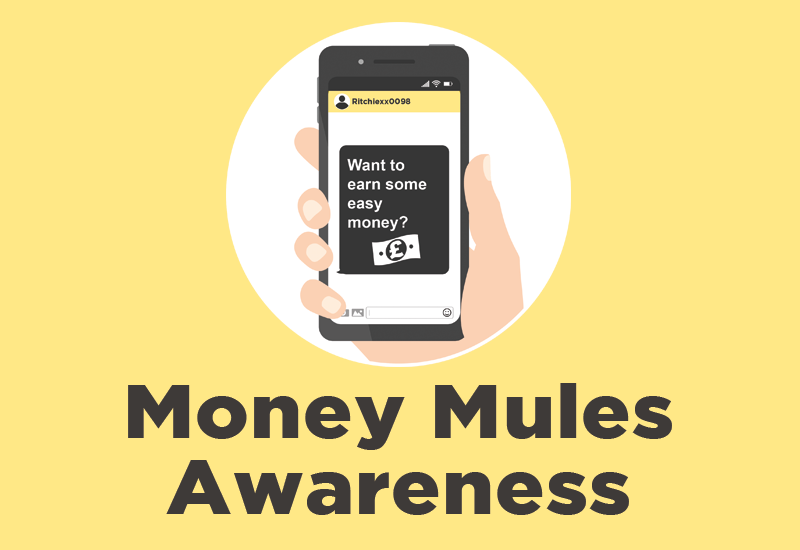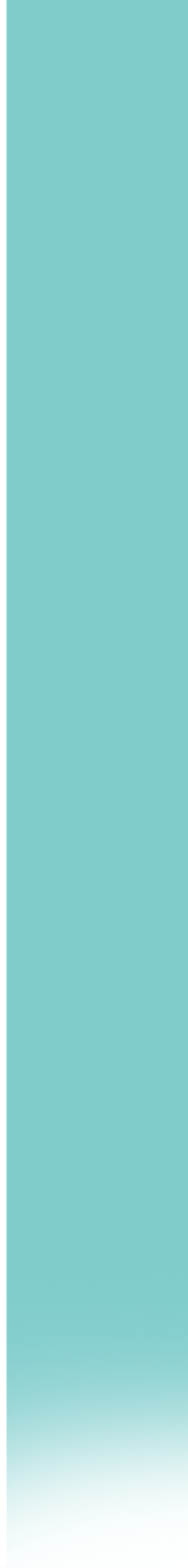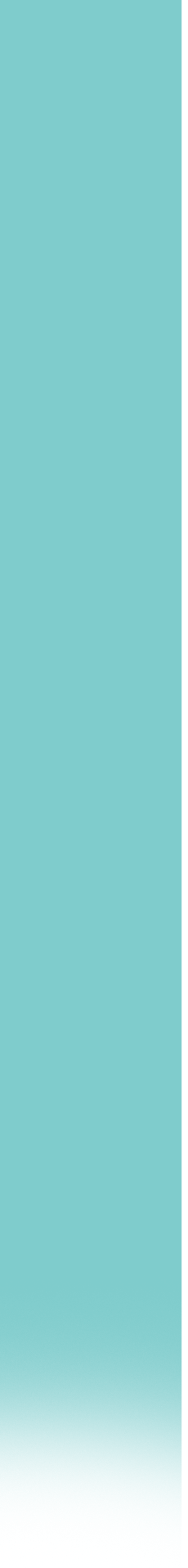1B: Let's Investigate our Place - Step for Learning 1 (years 1 and 2)
This Step for Learning was produced in collaboration with the Geographical Association.
It introduces children to investigating their place. They will learn to ask key questions, to make observations, create an annotated field sketch and consider others' viewpoint. Children will learn how things will change over time and to develop their place knowledge. They will develop their skills in first hand observation and their basic geographical vocabulary.
The PDF provides notes for the teachers. It contains keywords, an index for the accompanying PowerPoint presentation and worksheets.
The editable PowerPoint classroom presentation displays the lesson content (select the orange button to download). Please use ‘Slide Show’ mode to activate animations.
The accompanying Word document provides suggested questions to help children explore what they can see from different places.
Download Word Document
Problem printing landscape resources?
Help printing landscape resources
If your browser is Google Chrome, there appears to be a temporary bug which causes the resource to be printed portrait, cutting off some of the content. In this case, a solution is to right click on the activity, save it and print from your saved area.
If your browser is Firefox, there appears to be a temporary bug which causes the resources to be reduced to fit the top half of a portrait page. In that case, a solution is to either to save the resource, as above, or manually set your printer to landscape.